Description
Prominent Features of MX-CP USB

Do you face any problem while installing cross platforms software? Or do you find any sort of trouble in installing programming software? To be honest, a couple of times, I have come across such a frustrating situation. All your efforts go in vain when an error pops up at the eleventh hour of completion.
Lucky are those who have not encountered cross-platform software installation issues. However, if you are looking for a time-saving solution, give this article a quick read to know an easy-peasy solution; for the mentioned difficulty.
This post will give you an insight into a unique USB invention; known as MX-CP. The notable features of this USB will amaze you. MX-CP is designed with all leading programming development software. To more extent, this USB also contains cross-platform software. And the best part is, you can load all the respective programs in the system within a short time span.
In a nutshell, MX-CP would be a valuable present for IT students and professionals. Only you have to boot the USB and allow it to install. Let me help you to know, how to boot MX-CP USB (please check videos below).
So why are you waiting for! Spread the message to enlighten awareness in the public about MX-CP USB. Stay tuned for further updates.
ایم ایکس سی پی ایک ایسی یو ایس بی ہے جس میں تمام مرکزی پروگرامنگ ڈویلپمنٹ سافٹویر و کراس پلیٹ فارم سافٹویئر شامل ہیں اور آپ اسے بہت قلیل وقت میں تمام سافٹویئر و سیٹنگ سمیت اپنے کمپیوٹر پر انسٹال کر سکتے ہیں۔ اس یو ایس بی سے وہ اسٹوڈنٹس بھی فائدہ اٹھا سکیں گے جو مختلف سافٹ ویئر اپنے کمپیوٹر پر نہ ہونے کی وجہ سے بہت سی عملی چیزیں سیکھنے سے رہ جاتے ہیں۔ یہ یو ایس بی آئی ٹی سٹوڈنٹس و پروفیشنلز کیلئے بہت مفید چیز ہے۔
میری اس پروڈکٹ کو زیادہ سے زیادہ متعلقہ لوگوں تک پہنچائیں تاکہ میں اسے پورے پاکستان میں پھیلا سکھوں۔
عامر شہزاد، روشن ٹیک، اٹک شہر،
WhatsApp/Signal app 03005393652
http://esite.pk/product/mx-cp-usb/
MX-CP Live USB Boot Demo
MX-CP USB Installation & Basic Usage
Languages/Tools/Frameworks List
All the examples are included with the hello word app & setup instructions.
- Try_Android_Studio
- Try_AWK
- Try_Bash.sh
- Try_Basic.kbs
- Try_BC
- Try_Bootstrap.html
- Try_BwBasic
- Try_C.c
- Try_C++.cpp
- Try_CSharp.cs
- Try_CSS.html
- Try_Dart.dart
- Try_Django
- Try_Docker
- Try_ERL
- Try_Flutter
- Try_Go.go
- Try_Haskell.hs
- Try_HTML.html
- Try_inform.inf
- Try_Java.java
- Try_JavaScript.html
- Try_jQuery.html
- Try_Kotlin.kt
- Try_Lisp.lisp
- Try_lua.lua
- Try_MySQL
- Try_Node.js
- Try_Perl.pl
- Try_PHP
- Try_PhpMyAdmin
- Try_ProLog.pl
- Try_Python.py
- Try_React
- Try_R_Language
- Try_Ruby.rb
- Try_Rust.rs
- Try_W3.CSS.html
- Try_XAMPP
Cross-platform Software List
Cross-platform software are available on Windows, macOS, and Linux.
- anki
- audacity
- balena-etcher-electron
- barrier
- basic256
- bleachbit-root
- blender
- calibre-ebook-edit
- calibre-ebook-viewer
- calibre-gui
- calibre-lrfviewer
- code
- code-url-handler
- com.teamviewer.TeamViewer
- dropbox
- filezilla
- freecad
- fr.handbrake.ghb
- gimp
- gnucash
- goldendict
- google-chrome
- keepassx
- kodi
- krita_brush
- krita_csv
- krita_exr
- krita_gif
- krita_heif
- krita_heightmap
- krita_jp2
- krita_jpeg
- krita_kra
- krita_ora
- krita_pdf
- krita_png
- krita_psd
- krita_qimageio
- krita_raw
- krita_spriter
- krita_svg
- krita_tga
- krita_tiff
- krita_xcf
- libreoffice-base
- libreoffice-calc
- libreoffice-draw
- libreoffice-impress
- libreoffice-math
- libreoffice-startcenter
- libreoffice-writer
- libreoffice-xsltfilter
- org.bleachbit.BleachBit
- org.flameshot.Flameshot
- org.gnome.meld
- org.kde.kdeconnect.app
- org.kde.kdeconnect.daemon
- org.kde.kdeconnect.handler
- org.kde.kdeconnect.nonplasma
- org.kde.kdeconnect_open
- org.kde.kdeconnect.settings
- org.kde.kdeconnect.sms
- org.kde.kded5
- org.kde.kdenlive
- org.kde.krita
- org.kde.krita-gmic-fixed
- org.stellarium.Stellarium
- Py-Loader
- python3.9
- R
- redshift
- redshift-gtk
- scratch
- scribus
- signal-desktop
- steam
- supertux2
- teamviewer8
- teamviewerapi
- torbrowser
- torbrowser-settings
- transmission-gtk
- vim
- virtualbox
- vlc
- wireshark
- youtubedl-gui
Other Software List
- about-mx-linux
- alsamixer
- apt-notifier
- asunder
- bashrc-config
- blueman-adapters
- blueman-manager
- ca.desrt.dconf-editor
- chroot-rescue-scan
- clementine
- com.github.jeromerobert.pdfarranger
- com.github.johnfactotum.Foliate
- com.obsproject.Studio
- compton-conf
- compton
- conky
- conky.desktop.dpkg
- conky-manager2
- conky-toggle
- ddm-nvidia
- defaults
- display-im6
- display-im6.q16
- FAQ
- featherpad
- feh
- formatusb
- galculator
- gcr-prompter
- gcr-viewer
- gdebi
- gmtp
- gnome-ppp
- gnome-software-local-file
- gparted
- gsmartcontrol
- gtkhash
- gufw
- hardinfo
- Help
- hplj1020
- htop
- iDevice-Mounter
- info
- io.github.sharkwouter.Minigalaxy
- io.snapcraft.SessionAgent
- Jar-Loader
- job-scheduler
- ktelnetservice5
- lbreakout2
- lightdm-gtk-greeter-settings
- luckybackup
- luckybackup-su
- lxrandr
- mc
- mcedit
- mimeinfo
- minstall
- monodoc-http
- mono-runtime-common
- mono-runtime-terminal
- mx-boot-options
- mx-boot-repair
- mx-checkaptgpg
- mx-checkaptgpg-kde
- mx-cleanup
- mx-codecs
- mx-conky
- mx-datetime
- mx-live-usb-maker
- mx-menu-editor
- mx-network-assistant
- mx-packageinstaller
- mx-remastercc
- mx-select-sound
- mx-snapshot
- mx-system-sounds
- mx-tools
- mx-tour
- mx-tweak
- mx-tweak-systray
- mx-usb-unmounter
- mx-user
- mx-welcome
- nano
- nm-applet
- nm-connection-editor
- onboard
- onboard-settings
- org.bluesabre.Mugshot
- org.gnome.baobab
- org.gnome.FileRoller
- org.gnome.gThumb
- org.gnome.Mahjongg
- org.gnome.seahorse.Application
- org.gnome.Software
- org.gnome.SwellFoop
- org.inkscape.Inkscape
- org.kde.falkon
- org.xfce.Catfish
- panel-desktop-handler
- panel-preferences
- pavucontrol
- peg-e
- persepolis
- pppoeconf
- qpdfview
- Quick_System_Info
- simple-scan
- snap-handle-link
software-properties-drivers - software-properties-gnome
- software-properties-gtk
- squeak
- synaptic
- synaptic-kde
- system-config-printer
- system-keyboard-qt
- system-locales-mx
- thunar-bulk-rename
- thunar
- thunar.desktop.dpkg
- thunar-settings
- thunar-volman-settings
- thunderbird
- timeshift-gtk
- webcamoid
- xdg-desktop-portal-gtk
- xfburn
- xfce4-accessibility-settings
- xfce4-appfinder
- xfce4-clipman
- xfce4-clipman-settings
- xfce4-color-settings
- xfce4-file-manager
- xfce4-mail-reader
- xfce4-mime-settings
- xfce4-notes
- xfce4-notifyd-config
- xfce4-power-manager-settings
- xfce4-run
- xfce4-screenshooter
- xfce4-sensors
- xfce4-session-logout
- xfce4-settings-editor
- xfce4-taskmanager
- xfce4-terminal
- xfce4-terminal-emulator
- xfce4-terminal-settings
- xfce4-web-browser
- xfce-backdrop-settings
- xfce-display-settings
- xfce-keyboard-settings
- xfce-mouse-settings
- xfce-session-settings
- xfce-settings-manager
- xfce-ui-settings
- xfce-wm-settings
- xfce-wmtweaks-settings
- xfce-workspaces-settings
- yad-icon-browser
- yelp
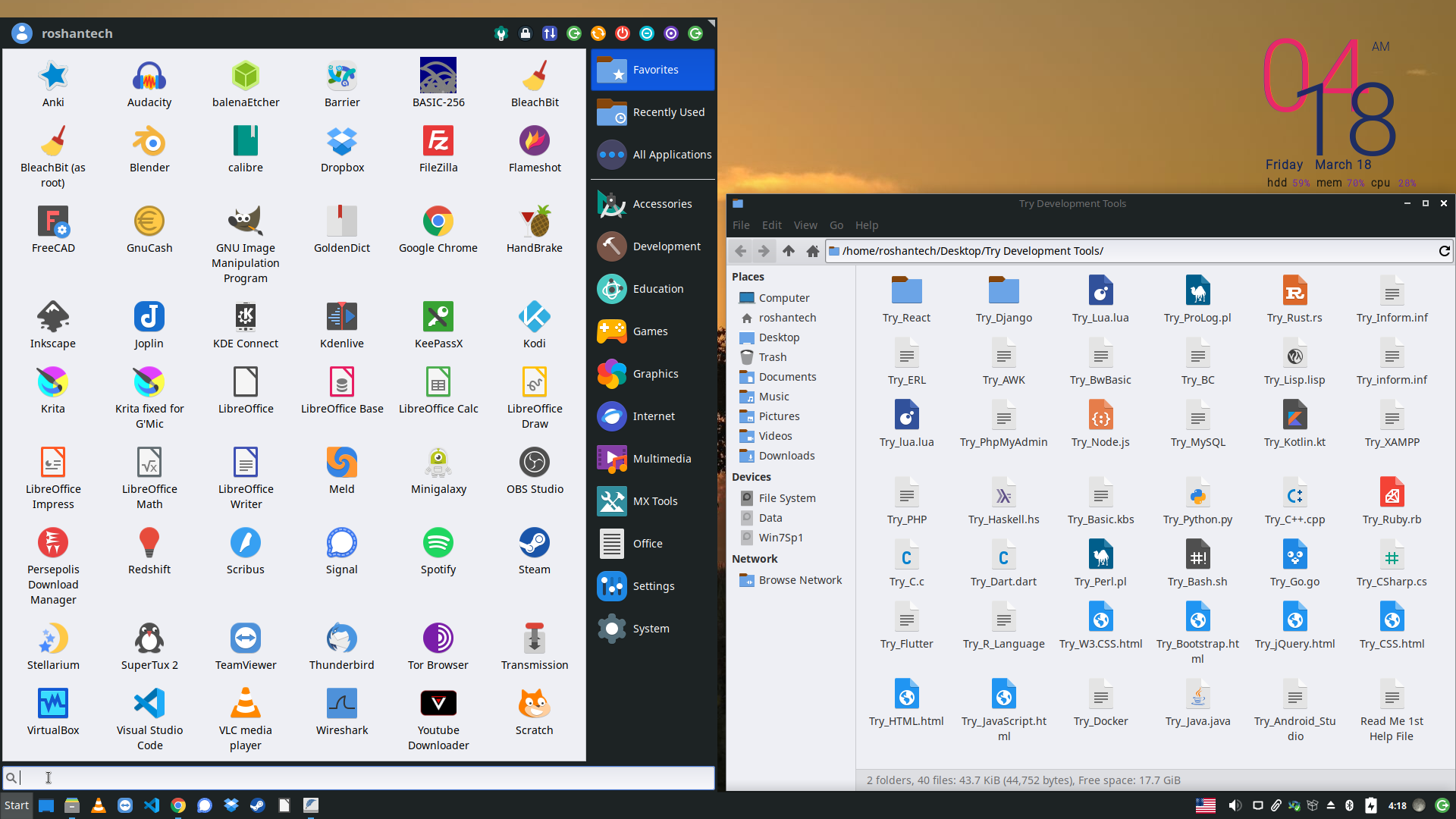
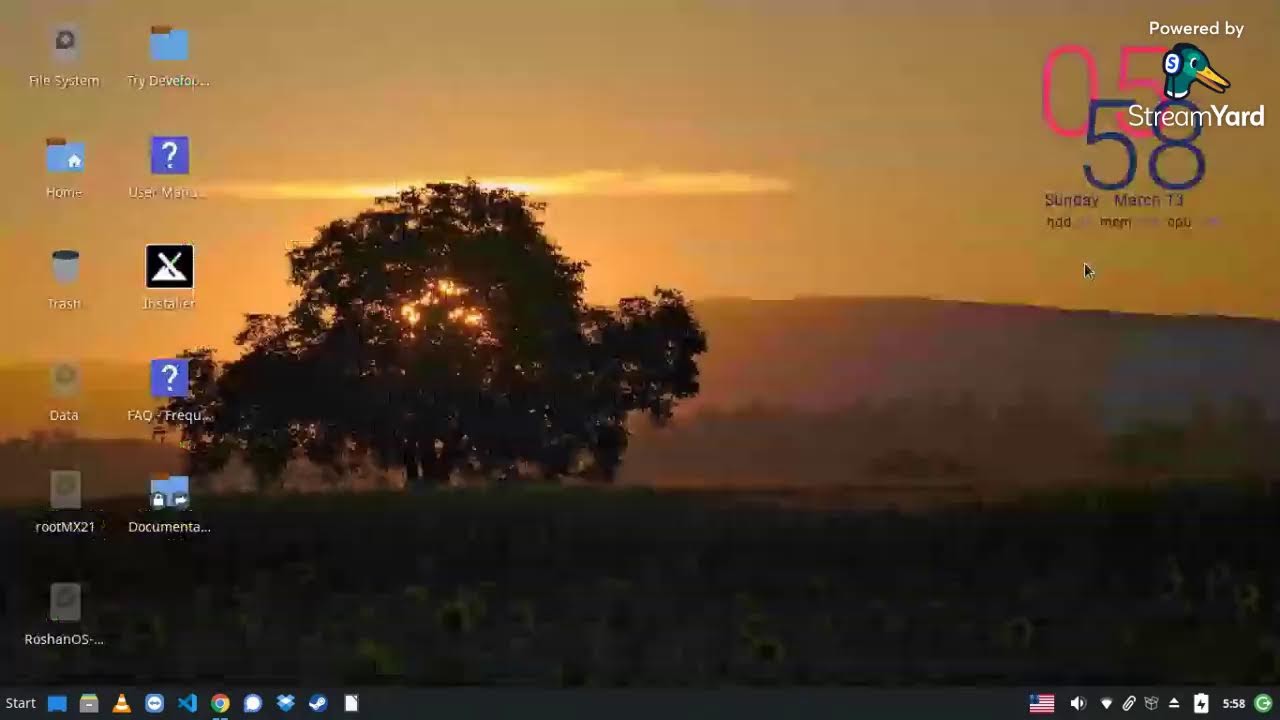
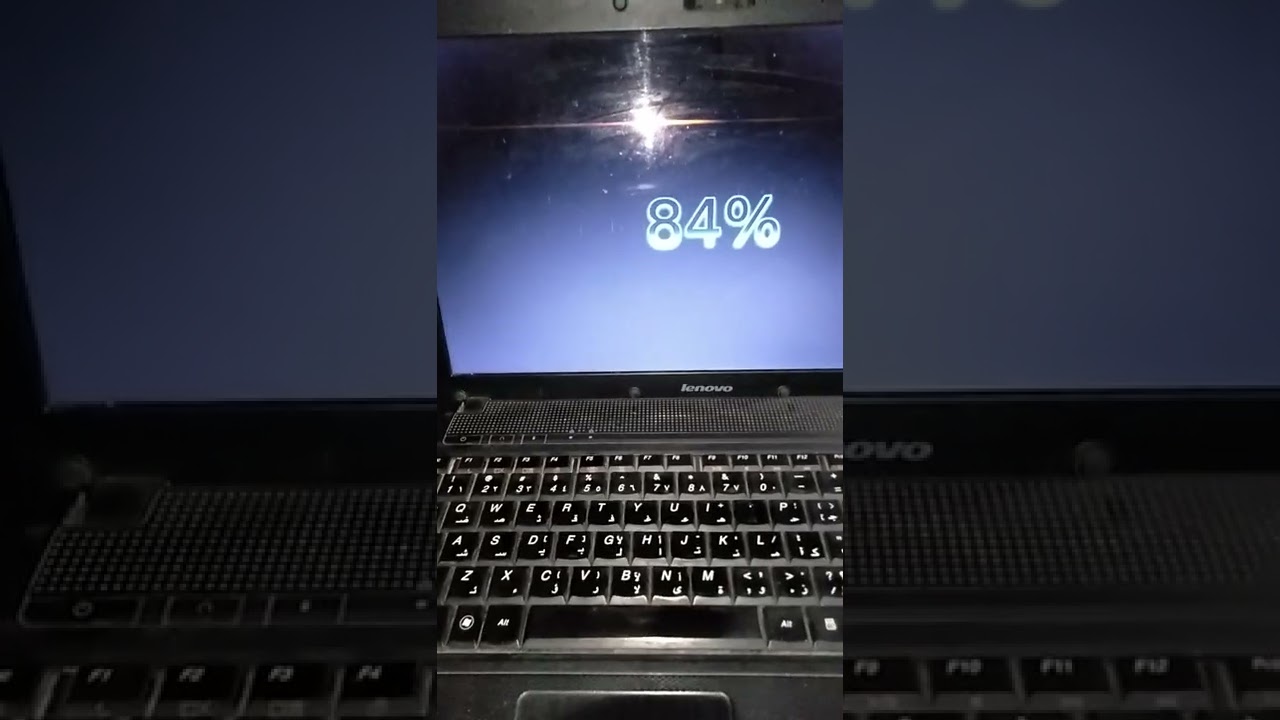






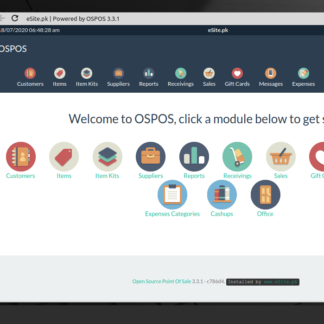
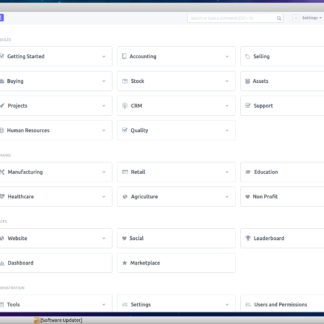

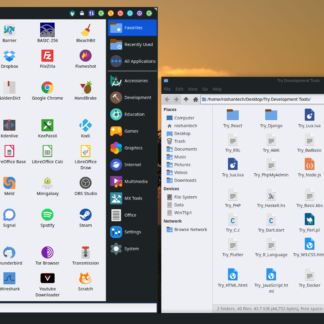
Reviews
There are no reviews yet.