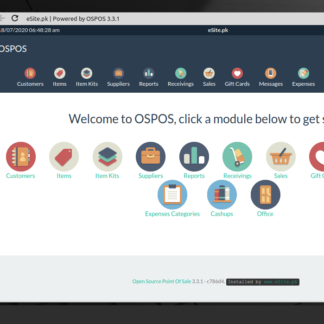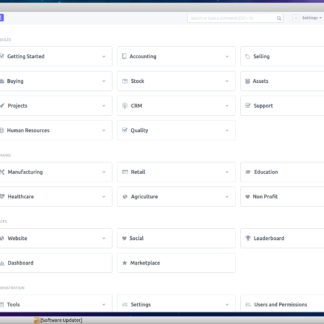Want to bypass FRP (Factory Reset Protection) on Android phone? It shows following message “This device was reset. To continue, sign in with a Google Account that was previously synced on this device.” after reset. To prevent, remove Google accounts before reset. Otherwise follow this video “New Solution Bypass Google Account Any Tablet Android 11 – 12 2022″ https://youtu.be/piKLMx7nlQI. Keep in mind that solution provided in this video is not complete. Read my comments as well ” I was stuck after the last step (setup offline) & waited many hours because someone said that it worked after one hour. Here’s a fix by @austin whiteted (you can find him in comments section). He suggested following. How you fix it is by going back then pressing the accessibility button to pull up the menu, after that press Google assistant. It will ask you to enable Google services, do so. After that back out and if it looks for updates press back once then tap offline set up. Then it should work, cheers.”
Contact
Recent Posts
Recent Comments
- Aamir Shahzad on ویب ڈویلپمنٹ سیکھیں صرف 2 مہینے میں!
- Aamir Shahzad on حمل میں دماغ کی تبدیلیاں: ماں اور بچے کے جذباتی رشتے کا راز
- Aamir Shahzad on MX-CP Live USB Boot Demo
- Ijaz Ahmad on MX-CP Live USB Boot Demo
- MX-CP Live USB Boot Demo - eSite.pk on MX-CP USB
Recent reviews
-
 Multi Operating System (OS) Live Boot USB
Rated 5 out of 5by Abdul Qudoos
Multi Operating System (OS) Live Boot USB
Rated 5 out of 5by Abdul Qudoos -
 Educational Gaming USB (RoshanTech GMOS)
Rated 5 out of 5by abid masood
Educational Gaming USB (RoshanTech GMOS)
Rated 5 out of 5by abid masood -
 Educational Gaming USB (RoshanTech GMOS)
Rated 5 out of 5by Sadaf
Educational Gaming USB (RoshanTech GMOS)
Rated 5 out of 5by Sadaf -
 Educational Gaming USB (RoshanTech GMOS)
Rated 5 out of 5by humaira94
Educational Gaming USB (RoshanTech GMOS)
Rated 5 out of 5by humaira94
Tags
Android
bad poetry
basic poetry
button poetry
create
Deep
Deep web
Distro
Distro Review
Google
hindi poetry
hosting
hosting services
How to
instagram poetry
Linux
Linux Demonstration
Linux Review
modern poetry
own
poetry
poetry review
poetry status
Review
RoshanOS
sad poetry
spoken poetry
spoken word poetry
TOR
tumblr poetry
unerase poetry
urdu poetry
Web
Windows
your
your choice
Zorin
Zorin 15.1
Zorin Connect
Zorin Demonstration
Zorin OS 15.1 Lite
Zorin OS Demonstration
Zorin OS New Features
Zorin OS Review
Zorin Review
Categories
Top rated products
-
 Educational Gaming USB (RoshanTech GMOS)
Rated 5.00 out of 5₨3,000.00
Educational Gaming USB (RoshanTech GMOS)
Rated 5.00 out of 5₨3,000.00 -
 Multi Operating System (OS) Live Boot USB
Rated 5.00 out of 5₨3,000.00
Multi Operating System (OS) Live Boot USB
Rated 5.00 out of 5₨3,000.00 -
 FREE Point of Sale Operating System (POS OS) Download & Install Service
₨30,000.00
FREE Point of Sale Operating System (POS OS) Download & Install Service
₨30,000.00 -
 FREE Enterprise Resource Planning Operating System (ERP OS) Download & Install Service
₨30,000.00
FREE Enterprise Resource Planning Operating System (ERP OS) Download & Install Service
₨30,000.00 -
 Website - Modern and Responsive
₨30,000.00
Website - Modern and Responsive
₨30,000.00
Product tags