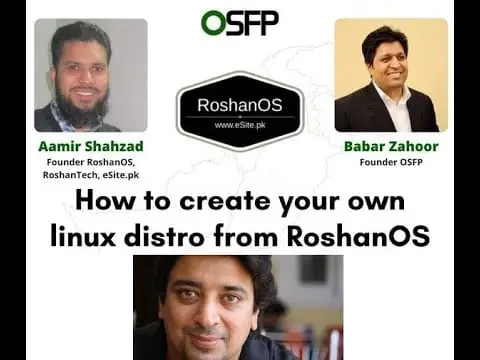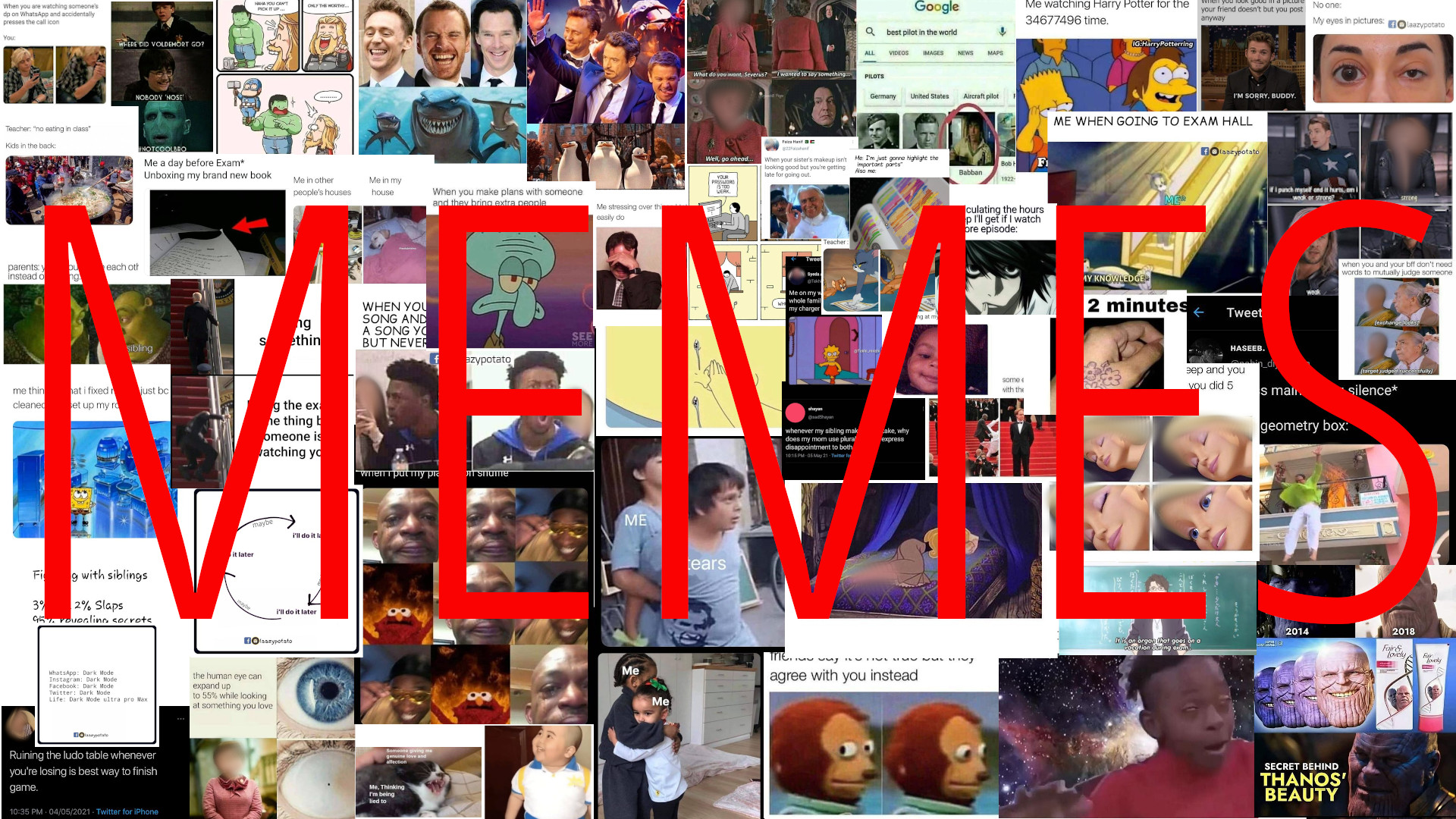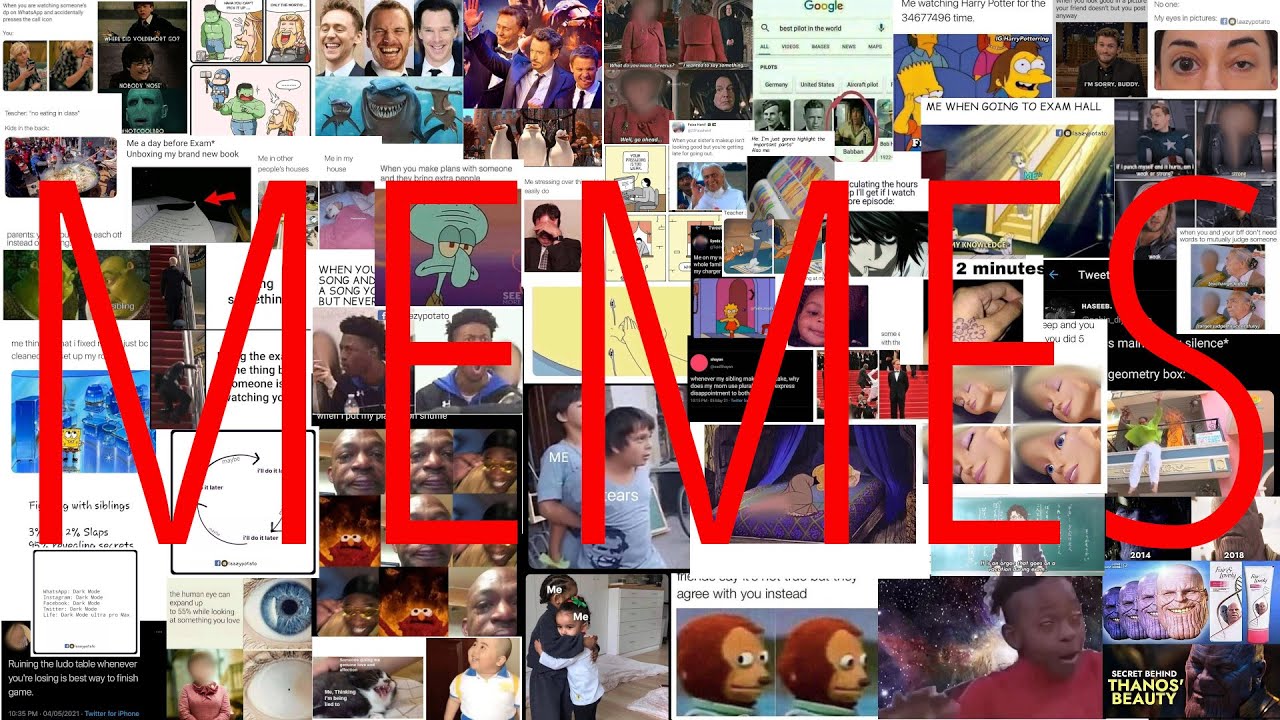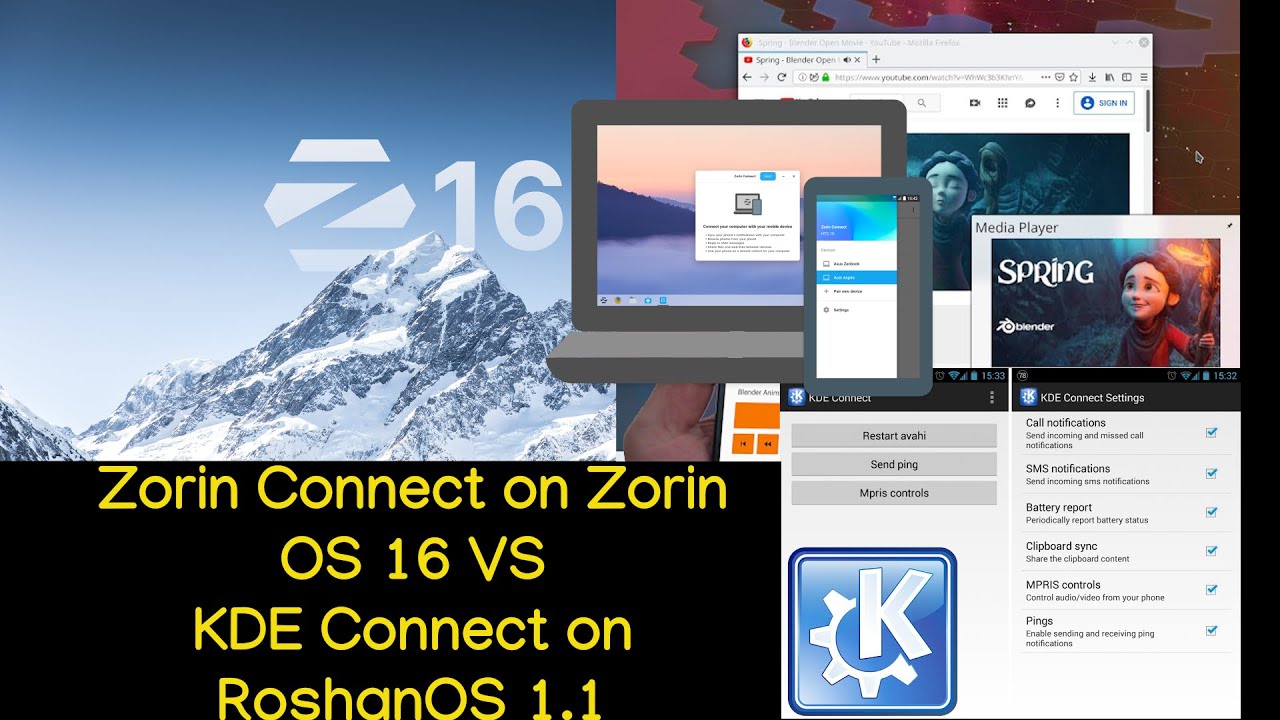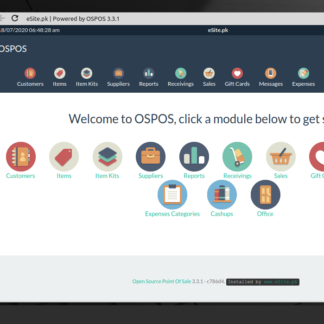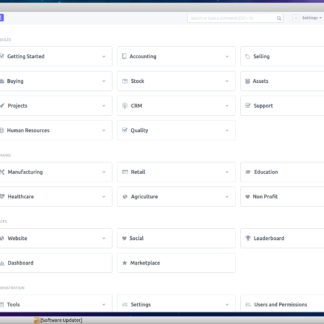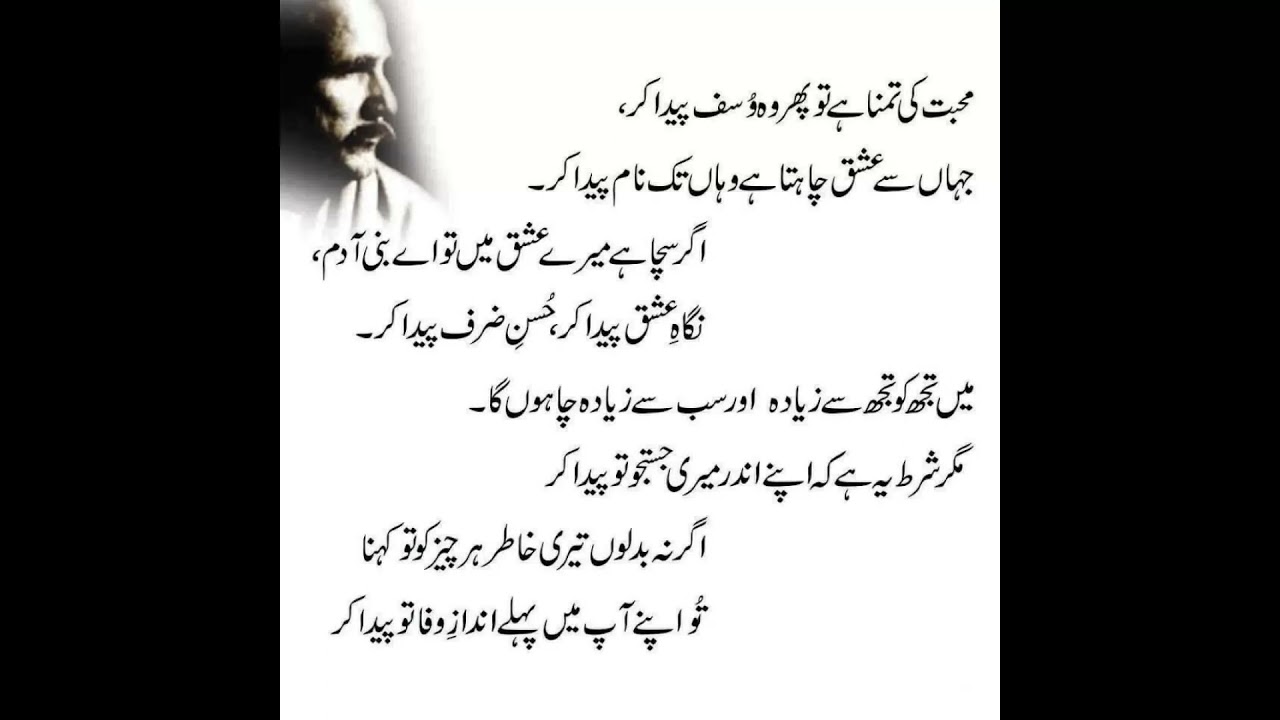
Famous Best Iqbal Poetry/Poem/Shayari/Quotes by Allama Iqbal in Urdu/Hindi text for students. #Shots #Iqbal #Poetry #AllamaIqbal #Urdu #Shayari
rel=”nofollow”>https://www.youtube.com/channel/UCmSdMtbVfU2vxpJrsOQGVJA?sub_confirmation=1
Please note 🚫, some people said to me on social media that this poetry is not from Allama Iqbal. If this is the case, then I’m truly sorry 😐. I searched the web & found it from the internet.
_____________________________/ CHAPTERS ___________________________________
00:00 Welcome Message
00:01 Poetry
00:47 Ending
_____________________________/ TOPICS ___________________________________
Here are the topics covered in this video.
1. iqbal poetry
2. poetry by allama iqbal in urdu
3. poem of allama iqbal
4. shayari of allama iqbal
5. allama iqbal shayari in urdu
6. iqbal poems in urdu
7. allama iqbal shayari hindi
8. allama iqbal in urdu
9. urdu shayari of iqbal
10. allama iqbal poetry hindi
11. quotes of allama iqbal in urdu
12. allama iqbal sher
13. iqbal ki shayari
14. poetry zafar iqbal
15. famous allama iqbal poetry in urdu
16. iqbal poetry in urdu text
17. allama iqbal poetry in urdu for students
18. iqbal shayari
19. allama iqbal best poetry
Following topics are not covered in this video.
1. English poetry
_____________________________/ SOCIAL LINKS ___________________________________
Facebook (personal): https://www.facebook.com/asakpke
Facebook (Roshan Tech): https://www.facebook.com/RoshanTech
Facebook (Urdu): https://www.facebook.com/asakpke.urdu
Facebook (Free Wide Development): https://www.facebook.com/FreeWebDevelopmentOnline
Facebook (مفت لینکس انسٹالیشن سینٹر): https://www.facebook.com/LinuxIC
Facebook (Free Point of Sale POS Software): https://www.facebook.com/FreePOSSoftware
Facebook (مفت پوائنٹ آف سیل سافٹ ویئر): https://www.facebook.com/MuftPOSSoftware
Instagram (personal): https://www.instagram.com/asakpke
Twitter (personal): https://twitter.com/asakpke
LinkedIn (personal): https://www.linkedin.com/in/asakpke
Reddit (personal): https://www.reddit.com/user/asakpke
WhatsApp (personal): 03005393652
WhatsApp (FREE Wide Development): https://chat.whatsapp.com/E30lFfs5kWAFqTh3fB54G7
WhatsApp (RoshanOS): https://chat.whatsapp.com/KnyUa99mXjj6v8fW4PEckW
_____________________________/ MORE INFO ___________________________________
https://esite.pk/
https://asakpke.blogspot.com/
https://asakpke-urdu.blogspot.com/
https://linux-ic.blogspot.com/
Become a patron https://www.patreon.com/asakpke
#tags
https://www.youtube.com/channel/UCmSdMtbVfU2vxpJrsOQGVJA?sub_confirmation=1