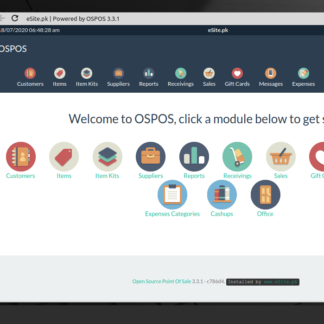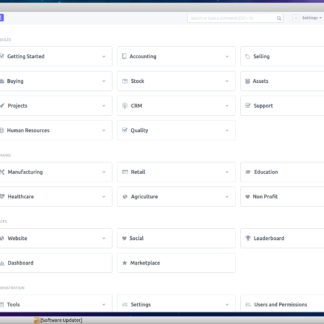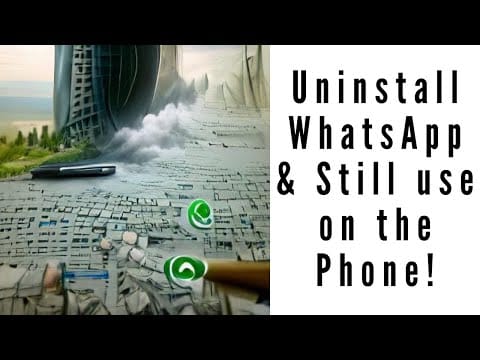
Yes it’s possible. You can uninstall WhatsApp app & still use it on the phone. How it’s possible? We are going to use WhatsApp Web on the phone. Well, WhatsApp web is basically used for PCs. But we are going to use it on the phone. It’s bit tricky. Let’s see how to do it.
Uninstall WhatsApp, Use WhatsApp, WhatsApp Web, WhatsApp Web on the phone, install WhatsApp web on mobile, uninstall software
#uninstall #whatsapp #uninstallsoftware #whatsappweb #install
Maybe, you are wondering, why we need to do these steps? What not use the WhatsApp directly? There are privacy & security issues using WhatsApp. So I found this secure solution way to still use WhatsApp for business purposes but uninstall it from the phone.
I’m currently using RoshanOS 2.0. You can perform these steps on any Linux, Mac, or Windows.
Install scrcpy
https://github.com/Genymobile/scrcpy
First of all install scrcpy. I have already open the URL. You will get all of these URL in the video description. Basically scrcpy is used to show mobile screen on the computer. How to install it. I have already installed it on my computer. Also before installing it, you should enable USB debugging on the mobile phone. Let me show you it’s working fine. You need to install few apps.
Install F-Droid
https://f-droid.org/
Install F-Droid, it will help you to install next app. You can directly install next app but this is how I did it. Let me show you it on my mobile.
Whatsapp Web To Go
https://f-droid.org/en/packages/io.kuenzler.whatsappwebtogo/
Now install “Whatsapp Web To Go” directly os using F-Droid. It’s already install on my phone. Let me show you.
Use Split Screen and open both apps
Now we need to split screen & show both of apps. Let do it.
Open “Link a device” on WhatsApp
Now use link a device option on the WhatsApp as usual as we do it for the computers. But this time we are going to use it for the mobile phone. Also, mobile screen is already showing on the PC. So we maybe able to scan code from the mobile phone. It’s loading code. It’s taking time & linking. As you can see, it’s linked. Now I’m going to uninstall WhatsApp from my mobile phone & try to use WhatsApp web on the phone. So it’s working fine & loading messages. So what’s the next? Sometime afterwards, we may need to reconnect it with the WhatsApp. So just repeat the steps i.e reinstall WhatsApp & re do these steps.
Happy using WhatsApp web on the mobile phone without the actual WhatsApp app.
Thank you for watching this video. See you next time, bye.